1/14














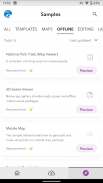
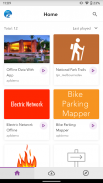

ArcGIS AppStudio Player
1K+डाउनलोड
89.5MBआकार
5.5.13(10-03-2023)नवीनतम संस्करण
विवरणरिव्यूसंस्करणजानकारी
1/14

ArcGIS AppStudio Player का विवरण
AppStudio प्लेयर आपको ArcGIS AppStudio के साथ बनाए गए मैपिंग एप्लिकेशन को तुरंत देखने देता है। यह आपको निर्माण और वितरण करने से पहले अपनी खुद की रचनाओं का परीक्षण करने का एक शानदार तरीका प्रदान करता है।
आरंभ करना:
1. ArcGIS प्लेयर ऐप के लिए AppStudio स्थापित करें
2. खोलें और अपने ArcGIS संगठनात्मक क्रेडेंशियल्स के साथ साइन इन करें।
3. आपके द्वारा बनाए गए मैपिंग अनुप्रयोगों का चयन, डाउनलोड और परीक्षण करें।
ArcGIS AppStudio Player - Version 5.5.13
(10-03-2023)What's newArcGIS Runtime has been updated to 100.15.1
ArcGIS AppStudio Player - एपीके जानकारी
एपीके संस्करण: 5.5.13पैकेज: com.esri.appstudio.playerनाम: ArcGIS AppStudio Playerआकार: 89.5 MBडाउनलोड: 4संस्करण : 5.5.13जारी करने की तिथि: 2024-05-18 12:23:38न्यूनतम स्क्रीन: SMALLसमर्थित सीपीयू: arm64-v8a
पैकेज आईडी: com.esri.appstudio.playerएसएचए1 हस्ताक्षर: 75:54:95:5B:85:FF:DE:81:18:C2:AA:E2:02:8D:EB:CE:8B:73:3E:55डेवलपर (CN): Sathya Prasadसंस्था (O): Esriस्थानीय (L): Redlandsदेश (C): USराज्य/शहर (ST): CAपैकेज आईडी: com.esri.appstudio.playerएसएचए1 हस्ताक्षर: 75:54:95:5B:85:FF:DE:81:18:C2:AA:E2:02:8D:EB:CE:8B:73:3E:55डेवलपर (CN): Sathya Prasadसंस्था (O): Esriस्थानीय (L): Redlandsदेश (C): USराज्य/शहर (ST): CA
Latest Version of ArcGIS AppStudio Player
5.5.13
10/3/20234 डाउनलोड89.5 MB आकार
अन्य संस्करण
5.4.16
15/11/20224 डाउनलोड89 MB आकार
5.3.18
7/4/20224 डाउनलोड86 MB आकार
3.3.29
31/5/20194 डाउनलोड59.5 MB आकार
























